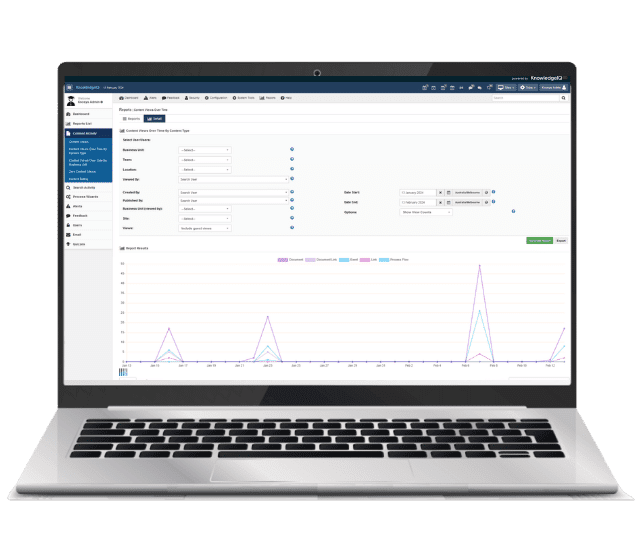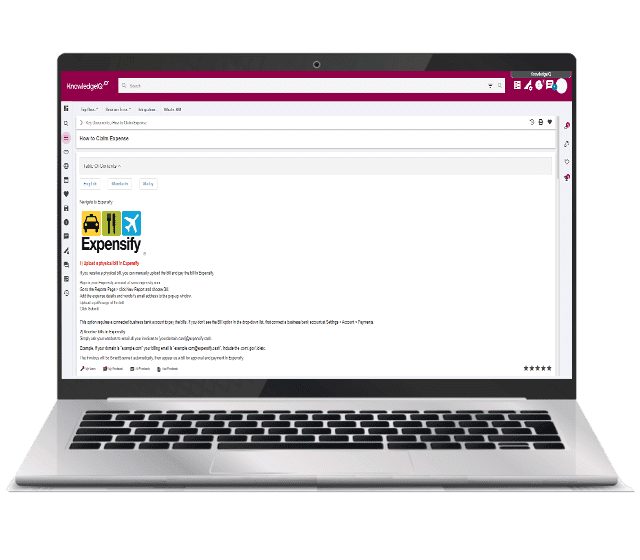


Read more about how KnowledgeIQ Alerts ensure your staff stay informed in real-time
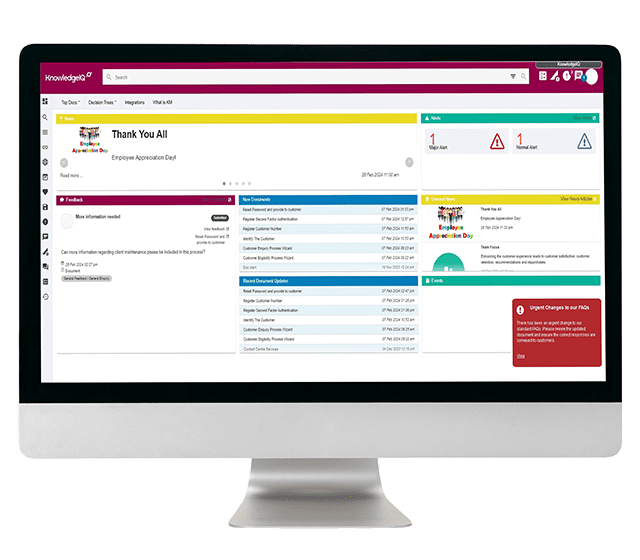


Read more on how Process Wizards deliver better outcomes and experiences.
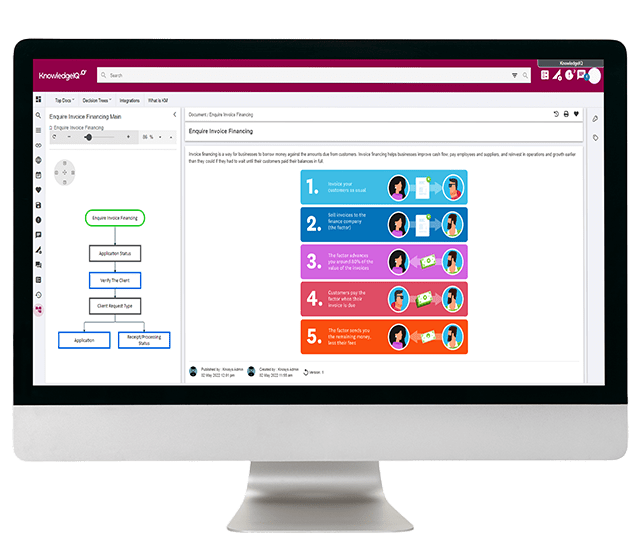
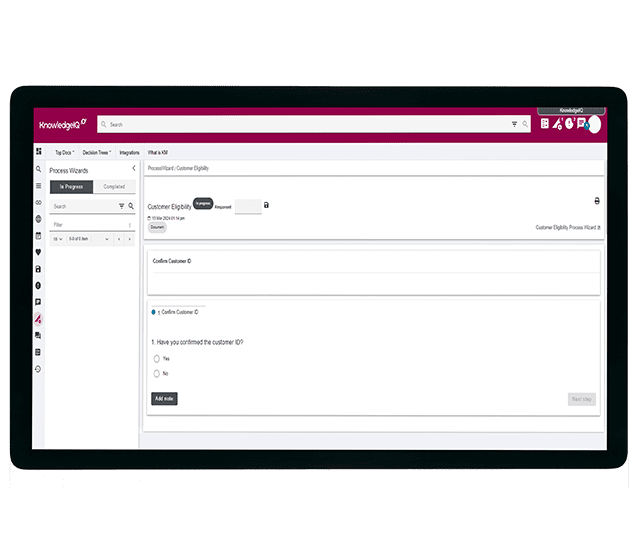


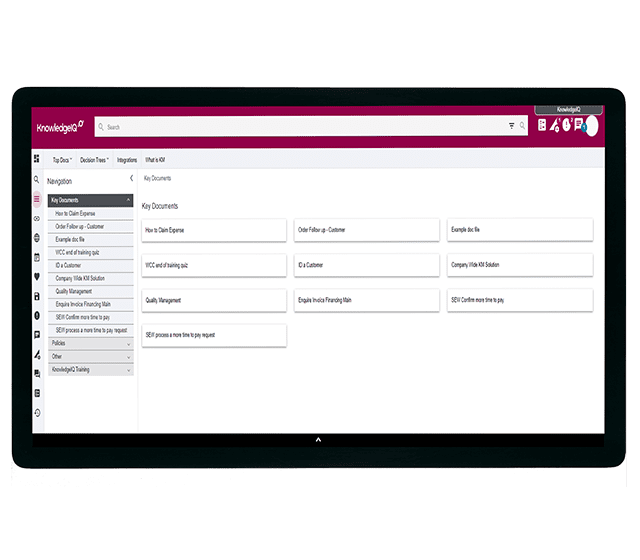

Features include:
Use existing SAML Claims to control administrative privileges

With KnowledgeIQ:
Discover more about how intuitive and simple to manage the feedback feature is.
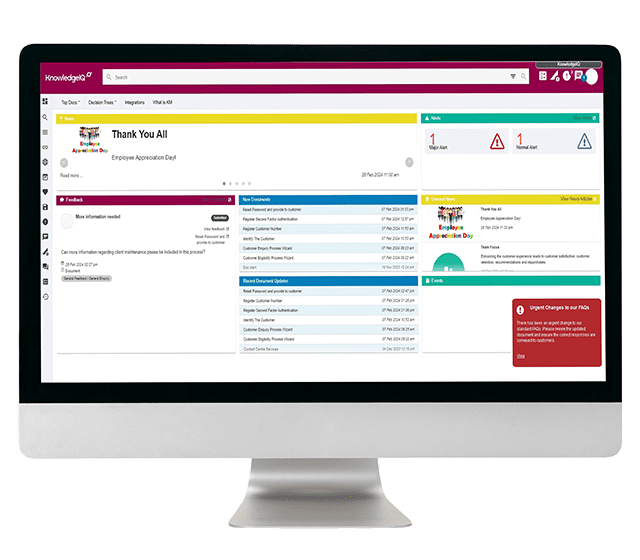

Your Knowledge Management experts ensure that your teams are ready for success with a number of training options available with:

Create detailed reports on how knowledge is delivering improvements and making informed decisions in your organisation including: